Hello guys today I will show you how to browser the internet(any website) with your WhatsApp MB. I discovered this trick not long ago so I am going to share it with you guys. Its kind off not proper to browser the internet with the whatsapp bundle you bought but it comes in handy when you desperately need to search something important online. So let's start .
Launch the app and configure below
Handler menu
Tick Remove port✅
Proxy type: real host
Proxy server: web.whatsapp.com
Real proxy type: SOCKS
Real proxy port: 80
Then save…
Goto settings(inside the app: syphon, psiphon etc) and set the following
Connect through an HTTP proxy✅
Use the following settings ⏺
Host address: 10.199.212.2
Port:8080.
Then click back
PHONE SETTINGS
Name: Erudipedia
APN: Web.gprs.mtnnigeria.net
APN type: Default
Proxy:127.0.0.1
Port: 8080
Then save it and connect your VPN
Enjoy!!!
NOTE: this steps is only working on Mtn simcard







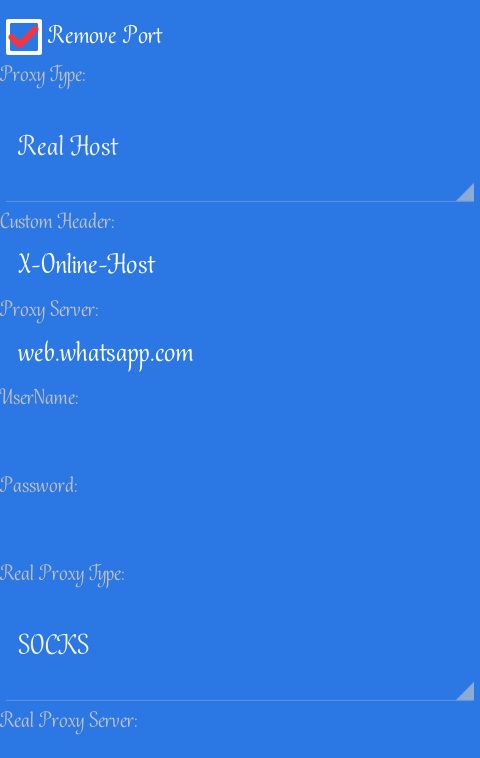












0 comments:
Post a Comment