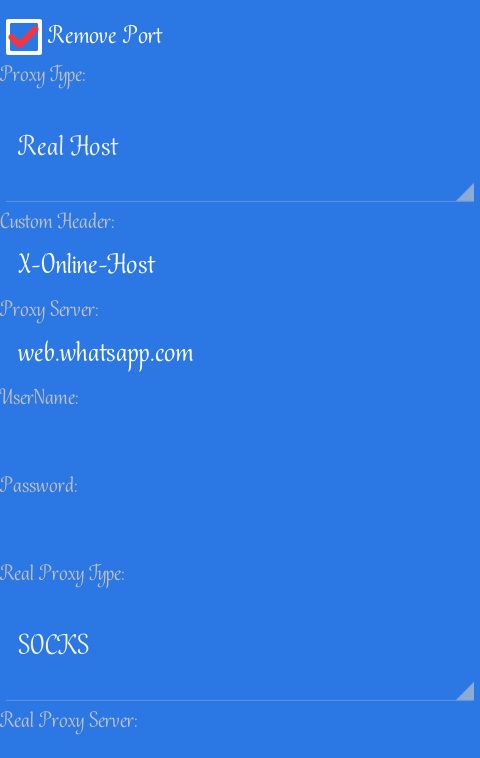Hello Erudites Are you sometimes not next to your phone or probably busy with important things and you got message from your friend but you can't type , but want to reply to WhatsApp messages? WA chat bot does this job for you like duta. It will automatically respond to predefined messages, which contain some words or equal a message. You can set custom responses for different messages. WA chat bot also known as AutoResponder.
I think you all know duta , Duta™ is your group messenger for obtaining latest news, sports, entertainment, devotional, finance and interactive services.
I think you all know duta , Duta™ is your group messenger for obtaining latest news, sports, entertainment, devotional, finance and interactive services.
Requirements
1. Rooted Mobile
2. WA Chat Bot Lite (Download)
or
WA Chat Bot Pro (Download from playstore.)
Simple steps:
2. WA Chat Bot Lite (Download)
or
WA Chat Bot Pro (Download from playstore.)
Simple steps:
1. First Download WA Chat Bot and install.
2. Open this app and allow Root access.
3. Now Click on Rules and add your rules or auto reply messages.
2. Open this app and allow Root access.
3. Now Click on Rules and add your rules or auto reply messages.
4. Select message which has to be answered (or * for all incoming messages which can also be specified by contact)
5. Select an answer for this message
6. Select contacts which will get responses
7. Now Click Enable WA Chat Bot.
8. Done, Now Whatsapp bot started.
6. Select contacts which will get responses
7. Now Click Enable WA Chat Bot.
8. Done, Now Whatsapp bot started.
FEATURES
FREE VERSION:
• Automate your WA and give automatic replies
• Automatically replies to custom/all
WhatsApp messages with predefined texts
• Responds if message equals or just
contains some words
• Possibility to set contacts who will
get responses for each message
• Possibility to answer all received
messages (from all/from single contacts)
• Answer replacements like %time%
for current time
• Automate your WA and give automatic replies
• Automatically replies to custom/all
WhatsApp messages with predefined texts
• Responds if message equals or just
contains some words
• Possibility to set contacts who will
get responses for each message
• Possibility to answer all received
messages (from all/from single contacts)
• Answer replacements like %time%
for current time
PRO VERSION:
• Add infinite responses for custom messages
• Add multiple responses (Send all or a random one)
• “Answer if message contains”
option
• “Answer delay” option
• “Send Blue Ticks” option
• Ad-Free
• Add infinite responses for custom messages
• Add multiple responses (Send all or a random one)
• “Answer if message contains”
option
• “Answer delay” option
• “Send Blue Ticks” option
• Ad-Free
NOTE!!
* We are not responsible for any wrong answered messages and damage that may occurs with your device or WhatsApp™ account from using this app.
* We are not responsible for any wrong answered messages and damage that may occurs with your device or WhatsApp™ account from using this app.
* If you don't know what root is, than you probably don't have root. WhatsApp™ is a registered Trademark of WhatsApp Inc.
...If Any Problem Comment below.